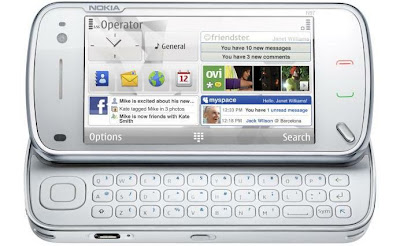 You can install screen capture application from Ovi store.You should have Ovi store/ Nokia Account to download and any application from Ovi Store. Go to the Ovi Store and register for the Nokia account.
You can install screen capture application from Ovi store.You should have Ovi store/ Nokia Account to download and any application from Ovi Store. Go to the Ovi Store and register for the Nokia account.Method 1: Installation Steps Using PC:
1. Go to Ovi Store and sign-in with your Ovi store account.
2. Search for the 'Best Screen snap' in Ovi store.
3. You will be displayed the 'Best Screen snap' application page.Click on Send to mobile button displayed on the page.You will get the SMS on your mobile containing download link of the application.
4. Open the received SMS and click on application link present in SMS. Clicking link it will open the web browser pointing to http://store.ovi.mobi containing download page for the application.Click on the download button of the page. Enter the credential for the Ovi Store and sing-in.
5. Now again click on the Download button if not started already.It will start instillation of the application.
Method 2: Installation steps Using Mobile Device: If you have smartphone then you can install application from Ovi store by following below steps using web browser on device.
1. Open the web browser on your device and navigate to http://store.ovi.mobi
2. Sing-in to Ovi Store and go to home page.
3. Click on the Search link and search for the 'Best Screen snap'. Click on the search result to go to the application page to download the application.
4. Click on the Download button displayed on the application page. It will start installation of 'Best Screen snap' application.
Application Usage:
1. Open the application in device. It will look like below and look for the shortcut key assigned for screen capture and look for the folder name where taken screen shots will be stored.
2. Click on Hide option of application displayed on right to run the application in back ground.
3. Now navigate to the screen for which you want to screen capture. Press the shortcut key to do the screen capture. It generally plays camera sound on successful screen capture. If screen capture is not working then you should try by changing the shortcut key assigned for screen capture in application.
4. Now open the application and change the shout cut key with various combination with shift key (as application doesn't accept all combination, generally it accepts combination with shift key) something like shift +1, shift +2 etc...You can do this by pressing and holding shift key and then pressing another key like 1, 2 etc. Now try again to do the screen capture after changing the shortcut key.
5. After successful screen capture, connect your device to your computer using device USB data cable and then go to the 'Images' folder where generally images resides. Now look for the 'ScreenSnap' folder inside 'Images' folder. 'ScreenSnap' folder contains the captured images. Now you can copy those images to your computer.







Another one is available on store.
ReplyDeletehttp://store.ovi.com/content/73833
Is not for Nokia X2-01, do you have another application?:(( i wannaa
ReplyDeleteIs not for Nokia X2-01, do you have another application?:(( i wannaa
ReplyDeletei need one for nokin 2730
ReplyDeleteDou you have another screensnap apps for nokia C2-05 ?
ReplyDelete