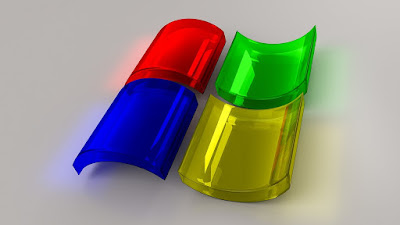 This post shows you how you can edit host file on Windows 7 operating system.
This post shows you how you can edit host file on Windows 7 operating system.You might have run into issue related some access denied error or it might ask to save file again etc.. when you directly go to C:\windows\system32\drivers\etc folder and try to save host file after editing it.I will show you how you can get rid of this issue and successfully edit the host file.
1. Click Start button
 of windows and then go to All Programs -> Accessories.
of windows and then go to All Programs -> Accessories.2. Right-click on Notepad, and then click Run as administrator.
3. Open the host file located at C:\windows\system32\drivers\etc from Notepad.
4. Edit the file and click on Save from the file menu. Done !






0 comments: